This proposal has been implemented
When you add an organizer to a meeting, the app puts a second "@" in front of its nickname which already comes with an "@". So when you click on "View", it shows a server error because it's looking for "https://steamroll.osp.cat/profiles/@julie_moderateur"
BTW, I was curious to know why the organizer is very visible on the page. It's the first thing you see after the title, the div takes the whole width of the page with lots of "waisted" space. I would suggest to only show the organizer on the right, under the date of the meeting. Not sure either that we need to have the description of the user, if a user wants more info, he can click on the organizer's name.
Li agrada a María Becedas







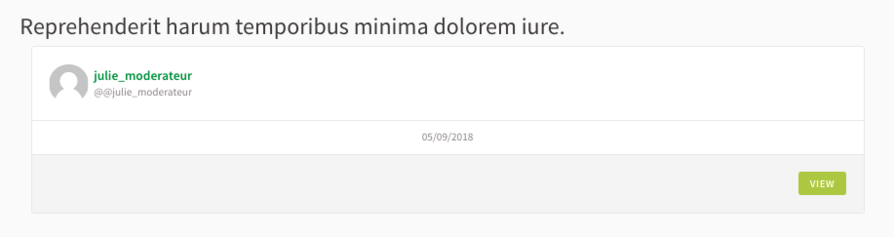

Compartir
O copiar l'enllaç