Picture in newsletter have wrong URL and not shown
When I setup the newsletter with picture template, the uploaded picture shows in preview within admin interface.
when I send this newsletter to recipient, the picture not shown.
In body of the e-mail I found this code:
<img src=3D"/uploads/decidim/image_text_cta_newsletter_templa=
te_content_block/main_image/39/const2.jpg" style=3D"outline: none; text-dec=
oration: none; -ms-interpolation-mode: bicubic; width: 100%; max-width: 100=
%; clear: both; display: block;" />
.. so the URL address seems to be wrong
version 0.23.5






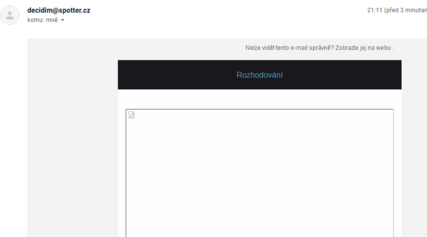
Share
Or copy link