Allow authors of user generated meetings to close their meeting
Is your feature request related to a problem? Please describe.
As a user that created a meeting, after my meeting occurred, I'd like to be able to close my meeting by writing a report and linking the related proposals (as the admin can).
Describe the solution you'd like
After the meeting date, a “Close meeting” button could appear on the meeting page. This button is only visible for the meeting organiser. Neither the visitors, nor the users, nor the administrators can see it.
When clicking on this button, the meeting organiser is redirected on a form with a specific URL (ex: /meetings/21/close).
This form should display two fields :
- The “Report” of the meeting: Description WYSIWYG i18n field
- A “Proposals” selector that opens a modal when you click on it. It allows the organiser to link proposals to his meeting.
The related proposals modal window allows the meeting organiser to search proposals by ID or title (as in "Close meeting" page in admin panel).
The organiser can scroll and select the proposals linked to the meeting. When he is finished, he can click on the “Close” button.
Before creating the meeting’s report, the event organiser can read again the meeting’s report and unselect proposals if needed, or add some proposals he forgot.
Additional context
This feature would be related to the refactor of the "Close meeting" and the deletion of the "Minute" pages in admin panel, in order to make the "close meeting" fields "Organization attendees" and "Number of attendees" facultative, and to avoid overlap with meeting minute.
Funded by
European Commission








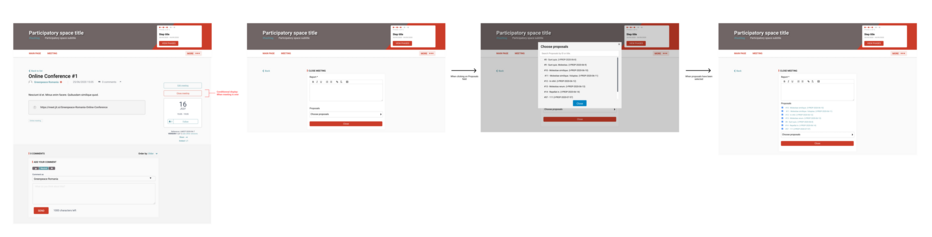



Share
Or copy link